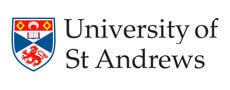UK University Course Search
How to search over 40,000 UK university courses
Please use the following guide to maximise the results of your UK university course search.
Step 1
Enter a course name (search term)
For example a student searching for 'construction management' courses should enter ‘construction’ into the course name box - management is a much wider search term than construction so by entering 'construction' you will receive better search results.
Try to avoid putting in very general words such as 'studies'; so for example a student interested in ‘Development Studies’ should just enter ‘Development’. A student interested in ‘Political Science’ should enter ‘Politics’ or ‘Political’ as this will narrow the search to courses with ‘Development’ or ‘Political’ in the title.
Step 2
Enter the course type you are searching for into the box below.
This box can also be left blank, which will pull up courses for all levels. Options include:
- Undergraduate (BA, BSc)
- Postgraduate (MA/MSc, Phd, DPhil).
- English language
- Foundation
- Pre-masters
Step 3
Enter a location (or leave blank)
To limit the search to a specific location within the UK you can use the location box or leave this blank to search for the course at all UK universities.
Step 4
Click the blue search button.
The page will display your ‘UK University Search Results’. The red link shows the number of courses at that university with the course name / search term. Click on the red courses link to view the courses available at that university. Clicking on a specific course will navigate to the university website displaying full information on the course.
How SI-UK can help with your application
If you have found the ideal course to study at a UK university, arrange your free consultation today.